Five Apps That Will Make You Instantly More Productive
Tuesday, June 23, 2015Technology is a duplicity. Simultaneously, the bane of productivity and its saviour. Now, more than ever before, we have access to the most screens, most information and most services at the mere tap of a finger.
Yet there’s 60 million of us watching cat videos when we should actually be working.
However, the same technology that powers the pixels of cat hairs on YouTube is the same technology that powers tools that can make us instantly more productive and give us the time to watch videos of furry cats guiltlessly. That’s where we’v got you covered. Here’s our top 5 favourite apps for becoming instantly more productive:
1. Todoist 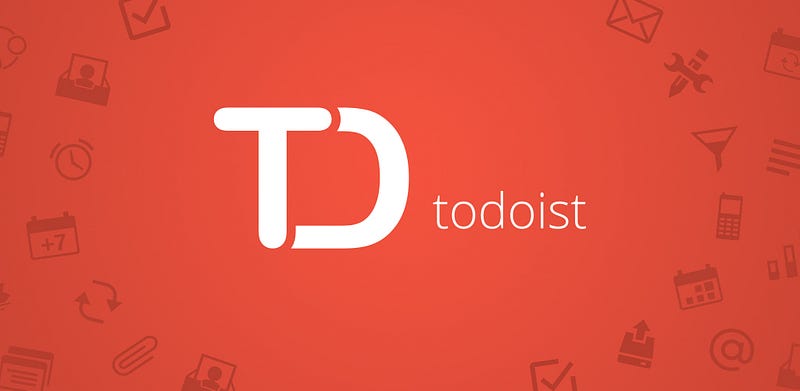
From years of procrastination we’ve discovered that the ultimate key to productivity starts with a clear outlook and plan for the day, weeks and months ahead. However you do this is not important but what is crucial is that whenever something comes to mind or a task or a project that you can instantly jot it down for later. Some may swear by the trusty pen and notebook but for those of us surrounded by technology, you can’t go past a great “To Do List” App. And Todoist is probably the best cross-platform “To Do List App” on the market.
When it comes to “To Do List” apps, there are a slew of choices on the market vying for your attention but from our experience, Todoist is one of the best. It’s cross platform functionality makes it a breeze to stay organised over an array of devices from an Android phone to an iPad to a Windows desktop.
The ‘karma’ feature also gamifies tasks creating a level and streak system that charts your daily productivity in an easily digestible and motivating format. Additionally, small gems like automatically turning an email in Outlook or Gmail into a task, the ability to create sub tasks and projects to organise tasks into rounds off a very polished package.
2. Inbox by Gmail
After you’ve set out a clear list of what needs to be done on a particular day, often the most jarring obstacle that awaits you is a incessant stream of emails to sort through. This is where Inbox by Gmail comes in and streamlines your workflow saving plenty of precious time otherwise spent sorting through the e-mails you need and don’t
Inbox collates all your e-mails into relevant bundles such as Promos, Updates and Social as well as handy mailboxes you can assign certain contacts and addresses to such as Family, Work and Personal. Inbox pulls key information from e-mails so a quick glance can give you a great indication of the information coming into your inbox. In addition to this, emails can easily be ‘snoozed’ for a certain time later in the day or converted into a reminder or pin that remains at the top of your inbox. The only disadvantage lies in the fact that those with accounts other than Gmail will need to manually connect their accounts to Gmail to use the service.
3. Evernote
Tasks and e-mails done, it’s time to organise almost everything else. This productivity powerhouse needs no introduction. A digital notebook. An online filing cabinet. A recipe book. A business card holder. A project manager. You’ll be hard pressed to find something Evernote can’t do. It’s brilliance may not be obvious at first but once you have had a few days at the wheel, you’ll be rocketing to a more productive workspace.
The key is to use Evernote to jot down thoughts and moments throughout the day that you can access later. Useful points from a meeting, whiteboard notes from a lecture or an audio clip from an interview can be quickly filed for later. Equipping each of these notes with relevant tags and efficient notebooks allocated to certain projects and parts of your life such as Work, Travel and Food can set you on the right track. The beauty of Evernote is that all this information can be accessed on a plethora of devices and easily sorted by any search criteria.
4. Pocket
For all of Evernote’s storage bravado, when it comes to media content it simply can’t trump Pocket. The modern work day means we’re often discovering useful content but just don’t have the time to explore it at the time. This is where Pocket comes in, collating articles, videos and other content you chose to ‘save for later’ from a variety of handy plugins to ensure that they’re there when you have the time for them. Complete with tags and automatically curated ‘highlights’ lists, Pocket revolutionised our online reading habits and sure is to do the same for you.
5. A Health App Or Fitness Tracker
Finally, we don’t have a specific app for this one because there are simply too many options that are suited for certain individuals especially with the advent of fitness trackers and smart watches. But. What we do know is that you should start tracking your fitness and exercising habits with the tools you have at your disposal.
Most smartphones already have a built in fitness app such as Google Fit for Android and Health for iOS which will give you basic overview of your daily steps taken, calories burned and total time active. These may be petty indicators compared to the data generated by specialised smart watches and fitness trackers but understanding how active you are and whether you’re hitting the exercise goals you need to is crucial. Because, anyway, being healthy is above all else the most crucial starting point for instantly better productivity.
Follow Hashtag On Social Media:


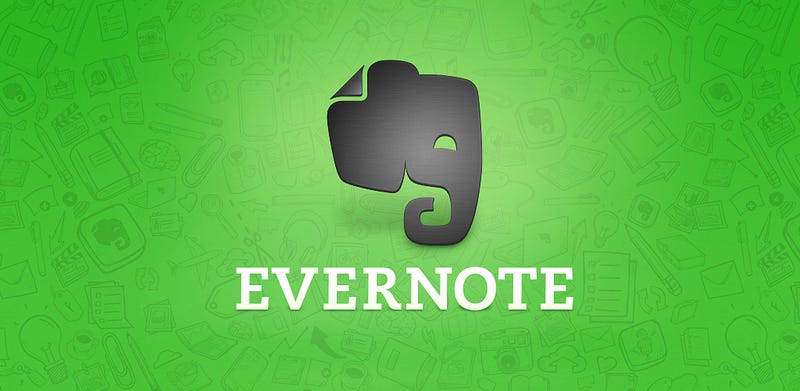












1 comments
thank you for your advice and sharing such a beautiful collection of dresses with us.
ReplyDeletered peep toe pumps